I recently facilitated a seven-part series about nonprofit board governance and teamwork for a 12-member board of directors. The platform was Zoom, the sessions were 1½ hour each held weekly over seven weeks, and most of the participants had only used Zoom once or twice. Here are some of the lessons I gained for facilitating and training a series of sessions on Zoom.
Keep it easy. Take it slow.
Resist the temptation to do more because you seem to have more time with weekly sessions. Just because participants will be together for seven weeks does not mean that content should be more complex or online platforms and techniques become more numerous. Choose one or two topics for each session, use appropriate learning and facilitation techniques, emphasize participants talking to each other, and use simple and beneficial online platforms.
Over the seven weeks, I used Zoom and its many features particularly the breakout rooms and annotation feature. I used GoogleDocs and GoogleSlides. While I considered using apps like Jamboard, Miro, Mural, Mentimeter, etc., they were not needed to achieve the specified results of these sessions.
Introduce and practice a new online technique or platform during the opening conversation.
Participants were not able to join a separate practice time on Zoom; so, any new technique or tool or platform had to be learned during the session. I built them into the opening conversations to make them meaningful. I then used the technique later in the sessions. Examples:
Session 1 Opening: To learn to annotate on a whiteboard or slide board, I asked for the length of time with the organization and familiarity with board governance.
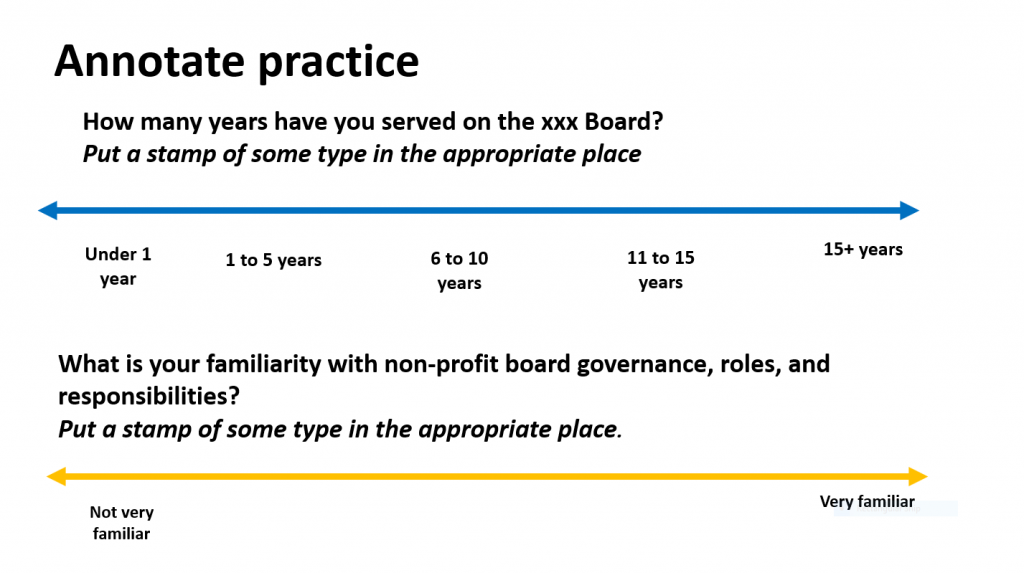
Session 1 Main Discussion: Each participant annotated on a slide board different perspectives about the work of the board.
Subsequent sessions: Participants easily used the annotation feature for various activities such as prioritizing topics, fun quizzes, etc.
Plan ways to welcome newcomers that join, however, prioritize the participants who have attended from the beginning of the series.
Some participants could not join the series until Session 3. I tried to phone or email them before the session, offering to help them know what we had discussed and familiarizing them with the Zoom features. This was not aways possible and some individuals joined without prior notice. I welcomed them, held quick introductions, and then continued the session, inviting them to join me afterward to learn techniques. They also could text my wonderful Tech Support colleague for assistance as needed. I felt it was important to respect the time of the regular participants and not ask them to wait while I oriented the newcomer.
Build upon each session through use of a main image
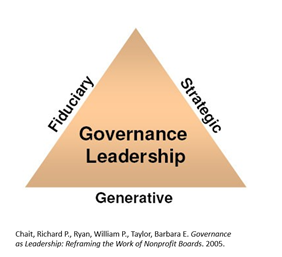
In the early sessions, I introduced fundamental governance and teamwork concepts and models and used them throughout the series. I could screen share an image of the model and participants would immediately bring it to mind. Here is an example of a governance image I introduced in the first session and used throughout the weeks as a quick reminder.
Use small groups (2, 4, 6, 8 – That’s what people appreciate!)
The need and desire to talk with each other remained strong throughout the seven weeks. My participants most valued the times they talked with each other in the Zoom breakout rooms. I used Pair and Share Talks, Trio Time, groups fo 4 to 6 individuals at least twice in every session. By the seventh session, at least half the time was in small groups.
Use offline activities
Four days prior to each session, I emailed a handout of relevant information about the topics of the session. I also sent a short activity that would take no longer than 5 minutes to complete and which we would use during the session.
Examples:
- A Board Roles and Responsibilities assessment using SurveyMonkey. I compiled results and shared during the session and facilitated a discussion.
- An individual Board Member Self-Assessment
- “Everything you wanted to know about being a Board Member” Question activity. Individuals sent me questions anonymously and I answered them with the entire group.
Use repetitive images
In session 1, I showed an image to invite participants to reflect on what they wanted to learn and take away from the series. I used the image again at least three times during the series to bring them back to what they wanted and how they were achieving it, and what they needed from the group and from me. I also used it as the closing conversation image.

Build in ongoing feedback opportunities.
During the seven weeks, I built in a number of feedback times including “in-the-moment” and offline:
- Polls
- Annotation on the whiteboard to show the most relevant topics
- Quick pair and share and anonymous writing on a GoogleDoc about keep, stop, start, change
- Between session phone chats with the hosts
- A SurveyMonkey evaluation after the session
Have names and contact information for each participant.
Being able to quickly text or phone a participant is extremely important. The tech support person can help with access issues and if necessary, communicate by text with a participant to share her ideas.
What’s the same as a one-time session?
- Choose techniques and tools that match the needs of the group.
- Know the outcomes, then design the most beneficial facilitation methods, and then, select the online tools.
- Have a tech support person!
- Use a variety of activities; change the flow and pace. Participants’ attention wavers after about 5 to 10 minutes.
- Take breaks.
The magic of group conversations continues online! Contact me if you are interested in facilitation and training for your organization, business, team, volunteer group.
